Azure SQL Server and Collations
This post is more of a warning to other people than anything particularly ground breaking. Please, please, please check the collation you're using when you create a new database on SQL Azure.
Choosing the wrong one can be a major annoyance and a source of subtle bugs. On one of our databases we have a default collation of 'Latin1_General_CP1_CI_AS' but it was migrated from a server with a collation of 'Latin1_General_CI_AS' - so most of the columns in the tables had that collation. This may not seem like much of a problem but we have had a few bugs due to it:
Choosing the wrong one can be a major annoyance and a source of subtle bugs. On one of our databases we have a default collation of 'Latin1_General_CP1_CI_AS' but it was migrated from a server with a collation of 'Latin1_General_CI_AS' - so most of the columns in the tables had that collation. This may not seem like much of a problem but we have had a few bugs due to it:
- Entity Framework - collation conflicts (not sure if still an issue), silent failures...
- Foreign key problems when adding new tables etc.
In order to make sure we don't have any conflicting collations lying around I wrote a simple script:
select '[' + t.name + '].[' + c.name + ']' as ColumnName, c.collation_name as Collation_Name from sys.columns c inner join sys.tables t on c.object_id = t.object_id where c.collation_name is not null and c.collation_name <> 'latin1_general_ci_as'
Which gives a list of the errant columns in the database:
It's easy enough to change the collation on the column:
alter table dbo.[TABLE_NAME] alter column [COLUMN_NAME] [nvarchar](XXX) collate Latin1_General_CI_AS [null/not null] go
Whenever we create a new nvarchar column we always specify the collation in the creation script e.g.
create table dbo.Example (
Name nvarchar(250) collate Latin1_General_CI_AS not null )
So, beware - there be dragons.

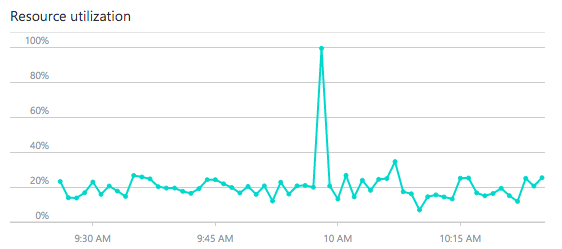
Comments
Post a Comment