What to do when the Microsoft Azure preview portal wont load...
I'm in love with the new portal for MS Azure. It rocks my socks off. You can imagine my dismay when I opened it up one day and was confronted not with my normal lovely dashboard but a blank blue screen.
After some initial snooping in the network tab of Chrome's dev tools I found a request that kept 500'ing - never a good sign. I decided that there must be something in the request that I was sending that Azure wasn't enjoying. Looking at the request a bit more, I decided it was most likely to be a related to a cookie value - I wish I'd saved the request because I can't remember why I decided that now!
After some initial snooping in the network tab of Chrome's dev tools I found a request that kept 500'ing - never a good sign. I decided that there must be something in the request that I was sending that Azure wasn't enjoying. Looking at the request a bit more, I decided it was most likely to be a related to a cookie value - I wish I'd saved the request because I can't remember why I decided that now!
I wanted to clear the cookies related to the portal.azure.com domain without having to nuke everything. I opened up dev tools in Chrome, went to the 'resources' tab and expanded the cookies node.
I right clicked the "portal.azure.com" cookie and hit "Clear". When I reloaded the page, it all bounced back into life and I could once again enjoy the horizontal scrolling nectar of the new portal.
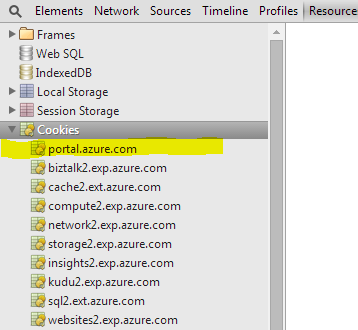
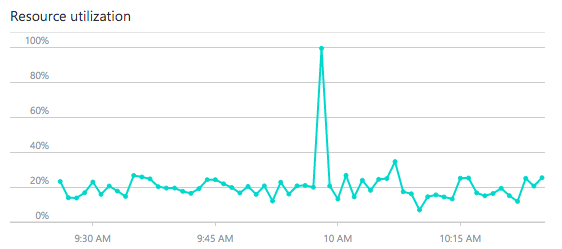
I really enjoyed reading your post, big thanks to you for sharing such great information. Microsoft Azure
ReplyDelete