What you see is what you get - enter Froala
When needing to add a bit of WYSIWYG into a web application I've always gone with the stalwart TinyMCE. It does the job, it's configurable with regards to what you allow in your elements and generally users use it without too much trouble.
We just had a few issues that were annoying with TinyMCE so we went on a hunt for a new editor to use in its place. A colleague recommended Froala as he had recently evaluated it for another project.
We use angular extensively (and had to write a directive for TinyMCE integration) so I was expecting to have to do the same for Froala. Not so! They already have a directive for angular available on GitHub.
It took approximately 5 minutes to go from TinyMCE to basic Froala. It took another day or so to get all the functionality we wanted - that includes creating APIs for image and file upload.
Things I really like about Froala:
We just had a few issues that were annoying with TinyMCE so we went on a hunt for a new editor to use in its place. A colleague recommended Froala as he had recently evaluated it for another project.
We use angular extensively (and had to write a directive for TinyMCE integration) so I was expecting to have to do the same for Froala. Not so! They already have a directive for angular available on GitHub.
It took approximately 5 minutes to go from TinyMCE to basic Froala. It took another day or so to get all the functionality we wanted - that includes creating APIs for image and file upload.
Things I really like about Froala:
- Good documentation
- It seems to produce better html than TinyMCE did (fewer random <p> tags!)
- Pasting images (for upload) is such a great feature to have
- Image/file upload easy to wire up
- It works well, even on IE8!
- It looks awesome - even on a mobile
We also think the inline version of the editor will enable us to implement some great new functionality in other places. I'll write another blog post with the code for the file and image upload action methods (including code for scaling images) for ASP.Net MVC.
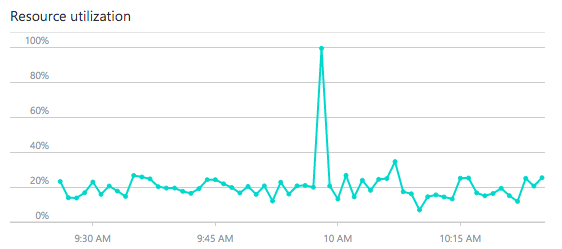
Comments
Post a Comment