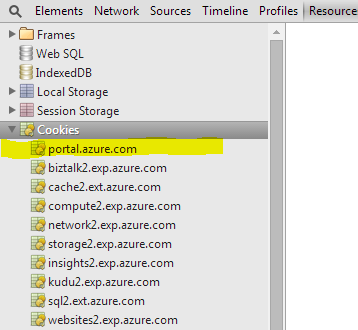Strong passwords.... Or not
I absolutely hate password "strength" plugins - they're almost always terrible. I use a password manager so all my passwords are generated according to the rules of the website I'm on to be as strong as the site will allow (within reason). So I was on NPower trying to register, it told me up to 20 chars, mixed case and at least one number. I got my password manager to generate me a 20 character mixed case password with numbers. I forgot to tick the box for special characters. The results for strength of password were alarming: . @InfoSecInsanity nearly chose a bad password for @npowerhq but thanks to the PW strength test "Strong" now #FAIL pic.twitter.com/aLyCU184Q6 — Robert Head (@RobHead89) August 29, 2014 So 20 random chars is the same strength as "Orange1"? Add a space to the end (or any special character) and it's suddenly stronger? Who writes these things anyway? Validating the strength of a password is really bloody ...